For those not familiar with RSS, I thought I would give a brief overview and point out some tools that can help get you started. RSS stands for 'Real Simple Syndication', the basic idea is that RSS allows you to subscribe to some content that gets updated regularly, such as a blog or list of news headlines. You would use a tool, ie. RSS reader, to subscribe to the RSS Feed of that content and that tool would then automatically check for updates on a regular basis, such as every hour, and anytime the content is updated it will pull down the latest updates. Whats great about this is that it removes the need to manually check for updates. This may not sound like a big deal to some of you, but it's certainly saved me a lot of time. Now lets take a look at a few RSS tools/readers.
**Please note that when you sign up for R|Mail, you will get an email with a link asking you to confirm your subscription. Once you click on this link you will be redirected to their site with a notice stating stating that your 'Subscription has been activated'.**
Well I think that about does it for RSS. If anyone is interested in a more indepth look at what RSS is, check out this article. If there are any questions/confusions/comments please let me know. FYI...my RSS feed URL is http://feeds.feedburner.com/blogspot/awayaround.
Online Readers
There are many, many online RSS readers out there most of which are terrible. It seems that everyone is now coupling an RSS reader with their online email clients, and you can find RSS readers in Gmail and the new Yahoo Mail. Based on my research the best online RSS reader is NewsGator. The advantage of using an online reader is that you can access your RSS feeds from anywhere which is quite handy. One of the major advantages of NewsGator is that in addition to being an online reader, if you want to pay a one time fee of $30 you can get their desktop client which will sync up with your online RSS feeds. Desktop RSS readers have their own advantages which we'll talk about next but I'd say that having an online reader and desktop client that work in tandem is definately the best option, but you have to be a pretty hardcore RSS fan to plunk down $30. The one disadvantage of online readers is that they don't notify you when one of your feeds is updated, you still have to login to check. This isn't too bad, especially when compared to checking many, many pages for updates withour RSS.Desktop RSS Readers
As with online RSS readers, there are many, many desktop RSS readers most of which suck. There are some great ones out there that have a lot of powerful features, but you usually have to pay for these. Based on some trial and error my favorite desktop RSS reader is SharpReader. It is a very straight forward and intuitive feature that gets the job done, unlike most which are overly confusing for such a simple tool. The main advantage of desktop RSS readers is that they will notify you, via a small pop-up in the bottom right of the screen, when one of your feeds is updated, which takes all the work out of checking. The problem however is that if you have several desktop clients subscribed to the same RSS feeds on different computers the readers will not be in sync, meaning that after reading articles on one computer if you then go to the next computer those same articles will still show as 'new' which can be confusing. As a result, I think its pretty apparent why its best to have the online + desktop client option, but for those that are fiscally minded I would go with the desktop reader if you only use one computer primarily or the online reader if you want to have your feeds accessible anywhere.Email RSS
A recent discovery has been Email RSS subscription. There are a couple of services out there that I have come across, R|Mail and FeedBlitz, that will actually allow you to subscribe to an RSS feed with your email address. The way this works is that everytime a feed is updated, rather than a reader pulling down the new content, that new content is emailed to you. If you really don't care about readers and you're only subscribing to one or two RSS feeds I think this is the best option, but be careful, if the feeds are updated many times a day you could end up with a lot of mail to sift through. I have R|Mail setup on the left side bar of the main page for my blog feed so feel free to use it to subscribe.**Please note that when you sign up for R|Mail, you will get an email with a link asking you to confirm your subscription. Once you click on this link you will be redirected to their site with a notice stating stating that your 'Subscription has been activated'.**
Well I think that about does it for RSS. If anyone is interested in a more indepth look at what RSS is, check out this article. If there are any questions/confusions/comments please let me know. FYI...my RSS feed URL is http://feeds.feedburner.com/blogspot/awayaround.
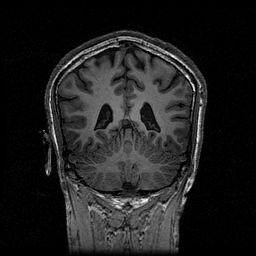







No comments:
Post a Comment